Link multiple NAB IDs for a simpler login experience - NAB
What is ‘Link and Switch’?
Link and Switch is a feature in NAB Internet Banking that allows you to securely link up to 20 of your most recently used eligible NAB IDs to a single ID of your choosing.
This means you’ll only need to log into NAB Internet Banking once, using your main ID, and you’ll be able to switch between all the NAB IDs you’ve chosen to link, without logging in and out again.
Link and Switch is only available when you use a web browser to log into NAB Internet Banking and not the NAB app.
Please note:
- You can only link NAB IDs that have been registered for NAB Internet Banking.
- If you need to make any changes to your personal details, they will not copy over to the linked IDs. You will need to update each linked ID separately.
What you get when you link your NAB IDs
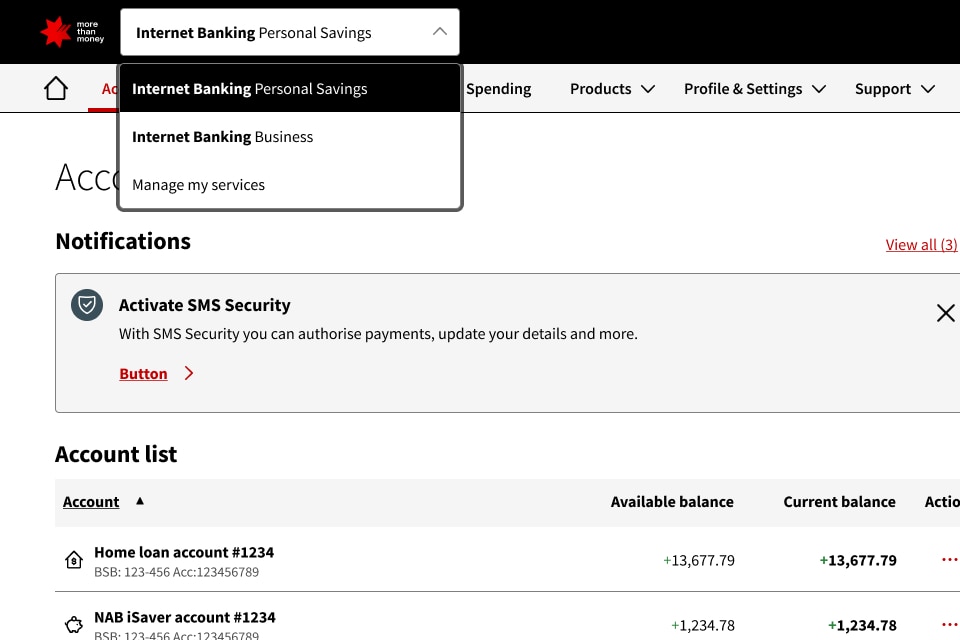
How to Link and Switch your NAB IDs
If Link and Switch is available to you in NAB Internet Banking, you’ll be given an option to link your NAB IDs.
Before you start, we suggest that you do the following.
- Decide which NAB ID you want to use as your main ID. You’ll need to use this ID each time you want to use the Link and Switch feature.
- Have the passwords and associated security devices for your main ID and any ID you wish to link ready.
To ensure the security of your accounts, do not share your NAB IDs and passwords with anyone.
Create a main NAB ID
- Log into NAB Internet Banking with the NAB ID and password you want to use as your main ID.
- Select the Start linking button.
- Choose the available NAB IDs you want to link to your main ID.
- Enter the corresponding password and any security code for each NAB ID you want to link.
- We’ll send you an email confirming your main ID.
Choose a nickname
- Log into NAB Internet Banking with your main ID.
- Select ‘Manage my services’ from the new drop-down menu.
- Assign a nickname to each linked NAB ID so you can readily identify and switch between your NAB IDs.
- Repeat this process whenever you want to edit nicknames.
Switch between NAB IDs
- Log into NAB Internet Banking with your main ID.
- Select a linked NAB ID from the drop-down list.
- Switch between any NAB ID in your drop-down list without having to login and out with a different NAB ID and password.
Need to change your main NAB ID?
-
Log into NAB Internet Banking with your current main ID.
-
Select ‘Manage my services’ from the drop-down menu.
-
Delink all NAB IDs.
-
Log out and log back in with the NAB ID you want as your new main ID.
-
Repeat the linking process.
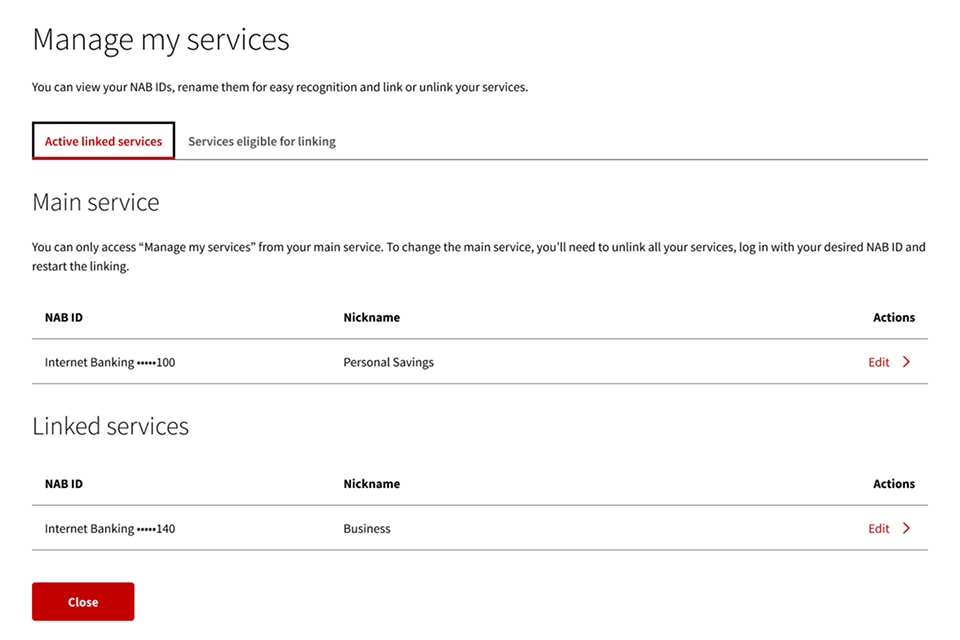
Why can’t I link to another NAB ID?
Here are some common reasons you may be unable to link NAB IDs.
Explore other help guides
Register and log in for online banking
Follow our steps to register and login for NAB Internet Banking and the NAB app.
Your NAB ID explained
We answer some common questions about our NAB IDs to make getting online easier.
Six simple ways to protect your passwords
Good password management, like using strong passwords, will help you stay cyber-safe.
Need help?
Message us online
NAB Messaging is available to answer your questions in a secure environment.
- Log into NAB Internet Banking or the NAB app.
- Select the NAB Messaging icon.
- Select Start Conversation.
Call us from the NAB app
Call us securely from the NAB app to skip the identification process and get connected with who you need.
- Log into the NAB app.
- Tap the Search icon.
- Search for ‘call’.
- Tap Contact us.
Call us
National
Monday to Friday, 8:00am to 7:00pm (AEST/AEDT)
Saturday to Sunday, 9:00am to 6:00pm (AEST/AEDT)
Western Australia
Monday to Friday, 8:00am to 7:00pm (AWST)
Saturday to Sunday, 9:00am to 6:00pm (AEST/AEDT)
Within Australia: 13 22 65
Overseas: +61 3 8641 9083
Important information
Apologies but the Important Information section you are trying to view is not displaying properly at the moment. Please refresh the page or try again later.
NAB recommends you consider the Internet Banking terms and conditions document, before making any decisions regarding NAB Internet Banking or the NAB app. NAB Internet Banking and the NAB app are issued by National Australia Bank Limited. The NAB app is compatible with AndroidTM OS 7.0 and above, and iOS 11.0 or later.
